When using Bold SMS, one has two options when it comes to the sim card to use. One can use a physical sim card with ANY Android phone, but when it comes to eSIM one can only use a phone that is eSIM enabled and carrier unlocked.
What is an eSIM?
An eSIM, short for embedded SIM, is a digital SIM card that is integrated directly into a mobile device, such as a smartphone, tablet, smartwatch, or other IoT (Internet of Things) devices. Unlike traditional physical SIM cards that need to be inserted into the device’s SIM card slot, an eSIM is embedded in the device’s hardware and cannot be removed or replaced physically.
The eSIM technology was introduced to offer more flexibility and convenience to users when managing their cellular connections. Instead of having to swap physical SIM cards when changing carriers or traveling to different countries, users can switch between carriers and activate new plans directly through their device’s settings, eliminating the need for a physical SIM card swap.
To use an eSIM, users typically need to scan a QR code provided by their carrier or manually enter an activation code. This process securely downloads the carrier’s profile and authentication details onto the eSIM, allowing the device to connect to the chosen cellular network.
eSIMs support multiple profiles, meaning a device can store and manage several carrier profiles simultaneously. Users can easily switch between these profiles as needed, making it convenient for travelers or those who need to use different carriers for various purposes.
It’s worth noting that not all devices and carriers support eSIM technology, but it has been gaining popularity and adoption across various regions, providing a more streamlined and flexible approach to managing cellular connections.
To know if your sim card is eSIM enabled;
Method 1: Device Settings
For Samsung Devices: If you are using a Samsung device and want to check if it supports eSIM, follow these steps:
- Open the “Settings” app.
- Tap on “Connections.”
- Select “SIM card manager.”
- Look for the option to “Add Mobile plan.” If you find this option, it indicates that your device is eSIM compatible.
However, to be sure about your Samsung device’s eSIM capability, it’s advisable to confirm with Samsung support. The steps provided above might not be applicable to all Samsung devices.
For Pixel Devices: To verify eSIM compatibility on Google Pixel devices, follow these steps:
- Open the “Settings” app.
- Tap on “Network & Internet.”
- Select the “+” sign next to SIMs.
- Check if the “Connect to Mobile network” page includes the option to “Download a SIM instead?” If this option is available, then your device supports eSIM.
While these steps may suggest eSIM capability, it is essential to confirm with Google Pixel support, your vendor, or the main carrier to ensure that they are applicable to your specific device.
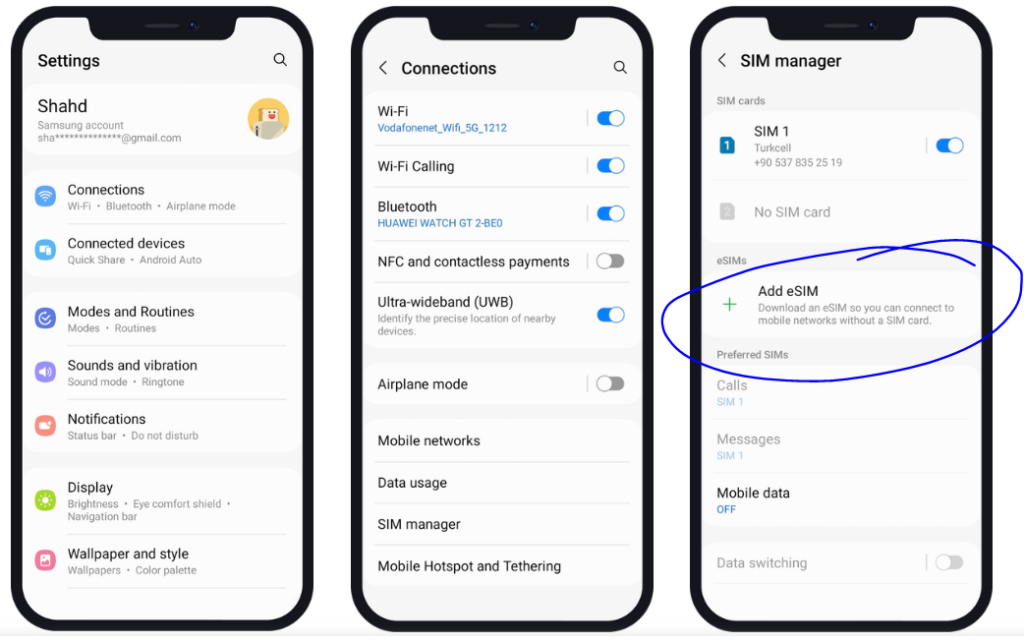
Method II;Compatible with All Android Devices
To determine if your Android device is eSIM enabled, you can utilize the following steps that involve its unique identification number:
- Dial “*#06#” on your device.
- Press the “Call” button.
- If your device supports eSIM, you will be able to view its unique identification number (EID).
By following these steps, you can check for eSIM compatibility on any Android device without relying on device-specific settings.
What is carrier unlocked?
Only smartphones that are unlocked can be used with eSIMs. It is crucial to ensure that your phone is unlocked before purchasing an eSIM from providers like Numero or others
To clarify further, mobile phones rely on carriers to enable calling and access to mobile data. These carriers provide network connectivity for your phone.
An unlocked phone has the flexibility to connect to any carrier’s network, while a locked phone can only connect to a specific carrier’s network due to contractual limitations.
If you attempt to insert a new SIM card or an eSIM into a locked phone, it will not function with the new carrier.
Here are two methods to determine if your phone is unlocked:
Purchase Source:
If you bought your phone directly from the manufacturer’s store (e.g., Apple or Samsung), it is most likely unlocked. However, if you acquired it from a telecom provider (e.g., Orange, AT&T, or Movistar), it might be tied to that specific carrier, making it incompatible with eSIMs.
Test with Another SIM Card:
A simple way to check if your phone is unlocked is by borrowing a SIM card from a friend or family member. Insert the borrowed SIM card into your phone and attempt to make a call or send a text message. If it works successfully, your phone is unlocked and compatible with eSIMs. On the other hand, if you cannot make calls or send texts with the new SIM card, your phone is locked to your current provider and cannot be used with eSIMs.
This is the List of eSIM-enabled Android Phones as of June 2023
| Pixel 3 | 1 | |
| Pixel 3a | 1 | |
| Pixel 4 | 1 | |
| Pixel 4a | 1 | |
| Pixel 5 | 1 | |
| Pixel 6 | 1 | |
| Pixel 6a | 1 | |
| Pixel 6 Pro | 1 | |
| Pixel 7 | 1 | |
| Pixel 7 Pro | 1 | |
| Pixel Fold | 1 | |
| Huawei | P40 | 1 |
| Huawei | P40 Pro (not including the P40 Pro +) | 1 |
| Huawei | Mate 40 Pro | 1 |
| Motorola | Razr 2019 | 1 |
| Motorola | Razr 5G | 1 |
| Motorola | Edge+ | 1 |
| Motorola | Edge 40 Pro | 1 |
| Samsung | Galaxy A54 5G | 1 |
| Samsung | Galaxy Z Flip | 1 |
| Samsung | Galaxy Z Flip 5G | 1 |
| Samsung | Galaxy Z Flip3 5G | 1 |
| Samsung | Galaxy Z Flip4 | 1 |
| Samsung | Galaxy Fold | 1 |
| Samsung | Galaxy Z Fold2 5G | 1 |
| Samsung | Galaxy Z Fold3 5G | 1 |
| Samsung | Galaxy Z Fold4 | 1 |
| Samsung | Galaxy S20 | 5 |
| Samsung | Galaxy S20+ 5g | 5 |
| Samsung | Galaxy S20 Ultra | 5 |
| Samsung | Galaxy S20 Ultra 5G | 5 |
| Samsung | Galaxy S21 | 5 |
| Samsung | Galaxy S21+ 5G | 5 |
| Samsung | Galaxy S21 Ultra 5G | 5 |
| Samsung | Galaxy S22 | +5 |
| Samsung | Galaxy S22+ | +5 |
| Samsung | Galaxy S22 Ultra | +5 |
| Samsung | Galaxy Note 20 Ultra 5G | 5 |
| Samsung | Galaxy Note 20 | 5 |
| Samsung | Galaxy S23 | +5 |
| Samsung | Galaxy S23+ | +5 |
| Samsung | Galaxy S23 Ultra | +5 |
| Planet Computers | Gemini PDA | 1 |
| Rakuten Mobile | Rakuten Mini | 1 |
| Rakuten Mobile | Big-S | 1 |
| Rakuten Mobile | Big | 1 |
| Rakuten Mobile | Hand | 1 |
| Rakuten Mobile | Hand 5G | 1 |
| Oppo | Find X3 Pro | 1 |
| Oppo | Reno 5 A | 1 |
| Oppo | Find X5 | 1 |
| Oppo | Find X5 Pro | 1 |
| Oppo | A55s 5G | 1 |
| Oppo | Reno 6 Pro 5G | 1 |
| Sony | Xperia 10 III Lite | 1 |
| Sony | Xperia 10 IV | 1 |
| Sony | Xperia 1 IV | 1 |
| Sony | Xperia 5 IV | 1 |
| Sony | Xperia 1 V | 1 |
| Honor | Magic 4 Pro | 1 |
| Xiaomi | 12T Pro | 1 |
| Xiaomi | 13 | 1 |
| Xiaomi | 13 Lite | 1 |
| Xiaomi | 13 Pro | 1 |
| Sharp | Aquos Sense6s | 1 |
| Sharp | Aquos Wish | 1 |
| DOOGEE | V30 | 1 |
| OnePLus | 11 | 1 |
| HAMMER | Blade 3 | 1 |
| HAMMER | Explorer PRO | 1 |
| HAMMER | Blade 5G | 1 |
| Nokia | XR21 | 1 |
| Nokia | X30 | 1 |
| myPhone | NOW eSIM | 1 |