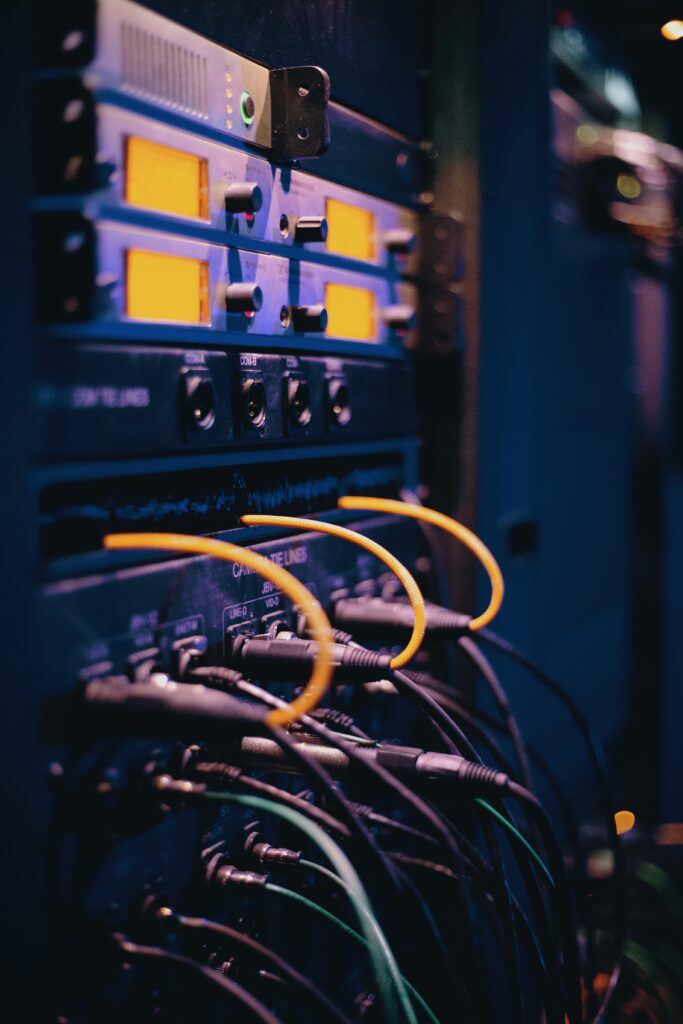Users of Android devices may commonly see this message “sent as SMS via server”, a message that makes them wonder what it means in android. This article will help you understand the concept and discuss the meaning of sent as SMS via server. Furthermore, a regular phone user will see the same message on their phone. It appears whenever you send messages to someone but instead of receiving the normal read receipt, you get the message “sent as SMS via server”. Hence, you may want to know the meaning of “sent as SMS via server” and the reasons for its occurrence. Additionally, you may want to know the solutions for receiving the
WHAT DOES SEND AS SMS VIA SERVER MEAN
The Rich Communication Services (RCS) is messaging protocol that was launched in 2020 by Google. This protocol has been the reason behind the question of why users receive “sent as SMS via server” messages. RCS refers to a communication protocol that exists between mobile phone carriers and also between phones and carriers. RCS aims to replace SMS messages using a richer text-message system, provide phonebook polling or service discoveries and transmit in-call multimedia. This forms part of broader IP multimedia subsystems. In the majority of our android devices lately, the RCS protocol has managed to replace some of the old messaging software. For this reason, users never receive message receipts sent, delivered, or even read but receive the default message “sent as SMS via server”.
Visit this website to know how to send bulk SMS using your phone. Using your mobile phone it’s possible to send bulk SMS messages to any number of people anywhere. This is very easy to do with BoldSMS. It allows you to send text messages to multiple numbers in one go. Bold SMS has many features on what you will be able to do with the system including but not limited to sending bulk messages, sending bulk MMS, supporting sending USSD requests
There are other features that make Bold SMS the best in SMS marketing including being resource friendly and scalable, working in the background, API, supporting long messages, supporting delay between messages, supporting traditional and QR Code signs in, tracking message status, autoresponder, multi-language support, and supporting SMS delivery reports.
MaxAlternative.com is the best platform for email marketing, digital marketing, search engine marketing, sms marketing and social media marketing. Emails play a significant role in our communication. However, you need to know what happens when you send an email. The process through which an email is sent is similar to what happens in sending a physical letter. However, for emails, the SMTP server acts as a post carrier. SMTP is the application that mail servers use in sending, receiving, and relaying outgoing emails between the sender and receiver. Read more about SMTP warm up.
EMAIL SERVER AND SMTP SERVER
A mailer server describes a system for collecting, processing, and serving email. Just like a mail carrier, an email message passes via the mail server before it reaches its destination. If there were no servers, you would only send emails to those whose addresses match your domain, for instance, Gmail.com to Gmail.com. An SMTP email server deals with outgoing emails and you can find the SMTP email server address in the settings or account section of your email client. SMPT usually works with an email transfer agent in order to move an email across networks to the right email inbox and computer.
On sending a mail with SMTP, the SMTP server would process the email and decide the server that should send a message and relay it to the email server in question. You may read more on SMTP warmup and email reputation enhancement. To warm up an SMTP server manually, one needs to gradually increase the volume of emails you send over several days and weeks following a schedule. Ideally, one also needs to generate a high level of engagement (openings, replies, marking emails as important, removing spam, etc). Nonetheless, this is not enough. MaxAlternative.com takes it a notch higher where our system will interact and engage with your warmup emails. We reply, mark them as important, unmark them as spam, etc… All of this will restore your reputation and train ISPs & Mail Servers to view your emails as valid and safe.
HOW TO STOP SEND AS SMS VIA SERVER
If you are not interested in the message “sent as SMS via server” try the following methods to stop it.
Method 1. Enable the “show when delivered” option
If you get tired of the message sent as SMS via server, enable the “show when delivered” option in your phone settings. Follow the following procedure
- Go to messaging app>settings >more settings.
- Tap the text message option.
- Turn the “show when delivered” option on in order to enable it.
- Send a message as you confirm if the problem has been solved.
Method 2. Enter the safe Mode
Try to enter into your device using the safe mode to solve the “sent as SMS via server” android problem. Use the following guide
- Turn off your phone’s power completely.
- Press the down volume key as you hold for a few seconds.
- Enter the safe mode to see a safe mode mark on the left bottom corner of your screen.
- From the safe mode, uninstall your apps one by one to see the application causing that problem.
Method 3. Make sure RSC is enabled on both Devices
If you want to stop seeing your text being “sent as SMS via server”, make sure the RSC messaging has been enabled on your devices or phone and also on the devices or phones of those you try to text. The following steps will help you turn your RSC on:-
- Open up on phone the Settings app.
- Click either General or Advanced Setting depending on your device or phone.
- Go to Messaging then Settings to enable RSC.
- Upon enabling the RSC, you may no longer receive a message that your text has been sent as SMS via server.
SENDING SMS FROM EMAIL
You can visit maxalternative.com and learn how to send SMS from Email. More specifically, this site supports SMS delivery reports and tracks SMS message delivery whenever you turn on your delivery reports. The message will be reported as ‘Delivered’ if the message is delivered successfully. Secondly, through the service offered by the website, you can receive your SMS messages through the admin panel. This refers to the ability to receive your SMS message via the Admin Panel and effectively respond to them through WebHook. Again, you activate the possibility of receiving SMS messages directly into your email. Whether in a kind of pickle and want to get to somebody quickly or your intention is to connect with your customers via their preferred channels, sending emails to text or vice versa is one of your best solutions. Maxalternative.com is a platform that will assist you to perform these tasks in a few minutes. Additionally, it offers an alternative through an application programming interface (API) in scaling a 2-way-email-to-text communication.
HOW TO SEND AN EMAIL TO TEXT
Just imagine finding yourself in the airport, with no cell phone service but there’s Wi-Fi, you will realize the importance of sending an SMS via email. It’s not uncommon that businesses will utilize their SMS gateway if they want to send their messages through email and the option becomes more important in the pinch. For instance, it’s possible to send an emergency alert from the email directly to your recipient’s phone and ensure they can see them in time. The following steps will assist you in sending text messages or even multimedia messages from your email.
- Find The SMS Or MMS Gateway For Your Recipient’s Carrier
The email address you enter in the ‘To’ field when sending an email to text has your recipient phone number as well as the carrier SMS and MMS gateway domain. For instance, if 134-678-9256 is the phone number and AT&T is the carrier, then the email address will be 1234567890@txt.att.net. And if your plan is to regularly send an email to text, you should save your email address as the contact for easy access.
- Compose your Message
Once the recipient’s email address is ready, move to compose the message as you often do. However, remember the length of such messages and attachments influence your decision on whether to send them as an MMS or SMS.
SMS vs. MMS
The majority of carriers have distinct gateways for MMS or SMS messages. For this reason, ensure to select the right gateway in line with your message content. If you aren’t sure what to choose, note that an SMS contains at least 160 characters while an MMS doesn’t have a character limit and has attachments, for example, videos and images. Additionally, if a message has more than 160 characters and prefers using an SMS gateway to send it, the carrier splits it into 160-character chunks. Thus, you can use the MMS gateway when dealing with long messages in order to avoid such inconveniences.
- Send your Text
Whenever you send your texts via email, the recipient should identify your email address as the message sender. Consequently, on replying, to a text, you will see the reply in the email inbox since it’s a new message. Again, messages from the SMS gateway might find their way into the spam folder. Remember to check the spam in case you fail to receive any response.
HOW TO SEND A TEXT TO AN EMAIL
Imagine a situation where you have to send an email but what you have is only your cell phone which lacks email capabilities. It’s a straightforward process.
- Enter the Email Address of your Recipient
From the phone’s text message application, insert the email address of the recipient, particularly in the field set for the recipient. Here, you just enter their phone number.
- Compose Your Message
Type the message as you do normally and your carrier converts the text message to the email.
- Send Your Email
Once you have pressed the send button, your recipient gets the text message in their inbox. The sender would appear as your phone number alongside your carrier’s MMS or SMS gateway domain. The recipient sees your text in the email’s body as well as a text file attachment. Other multimedia elements such as videos or photos can be found in the attachments.
THE APPROPRIATE METHOD FOR YOUR BUSINESS
The above methods can work better for one-off situations in which a quick solution is needed. They are not common methods for business communication because it’s hard to scale or even automate such communication. You may want to use an email-to-text method when reaching large groups for example employees and when faced with an emergency. However, you should ensure you get their email address, phone numbers, and SMS gateway saved in your contact list, otherwise collecting them might take some time. The better option for your business is leveraging APIs to create 2-way email-to-SMS solutions.
USING MAXALTERNATIVE FOR 2-WAY EMAIL-TO-TEXT CAPABILITIES Communicating with your clients using their preferred channels is one of the most important aspects of customer engagement. It requires that you engage a multichannel solution. For instance, if your clients and customers prefer communicating with your representatives through text, you should have a central place designated for the representatives. A centralized place such as a shared email inbox will help your representatives see the incoming message. In cases where there is a need to send mail to SMS and vice versa, you require something more robust than those options covered here. This is where APIs are needed. API is necessary for non-profits that have to constantly communicate with communities and volunteers served. Thus, as a social impact builder, do not look further in scaling your impact and reach, maxalternative.com will help you attain your goals through utilizing digital technology.